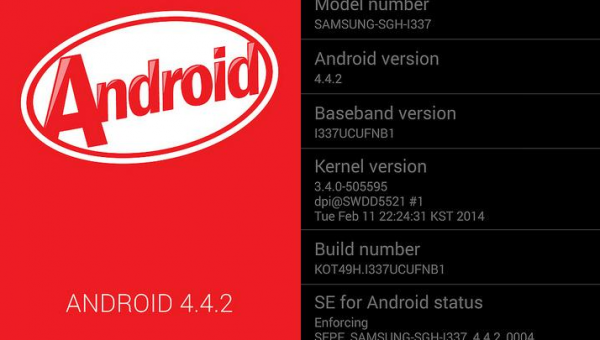
AT&T has released the new official Android 4.4.2 OTA Update for the Galaxy S4 and there are tons of users who didn’t get the update files. If your one of those, then your wait is over as you can use the instructions in this post and learn how to manually flash the Update on your smartphone.
Read our news article here if you want to learn more about what this new update brings. Before starting the update you should read the following guidelines:
- use this guide only with the AT&T Galaxy S4 phone.
– don’t attempt to flash this update file on any other Android device. - backup all important data before starting installation.
- download and install Samsung USB Drivers for your computer.
– download link here. - any type of customization will be removed from your PC in the process.
- if your device is stock Android, then you won’t lose any data files.
- this guide is for advanced users, do not blame us in case you brick your phone nor in case you lose any data files.
- read the entire info, don’t skip any steps.
- the phone’s battery charge level has to be over 50%, so that the phone won’t switch off in the middle of the installation process.
Since you’ve read all of the above you can continue to the next part and learn how to update your phone.
How to flash I337UCUFNB1 Android 4.4.2 KK OTA Update for AT&T Galaxy S4:
- Download the I337UCUFNB1 KitKat OTA file from here.
– save the file on your PC. - Change 2400258.cfg name to update.zip- get to the next step when done.
- Connect your phone to your PC and then move the update.zip file on the root of your phone’s internal / external sdcard -> don’t create any new folders, just drag and drop the file.
- Disconnect the phone from PC, power off the phone and then boot it in Recovery Mode.
– if you can’t boot recovery mode, read here. - Select the ‘Apply Update.zip’ option if you place the file on the internal SD or, select Apply Update from External Storage in case you placed the file to External SDcard.
- Wait until the install process is complete and then reboot your phone in normal mode.
These were all the steps that you had to take in order to update your phone. Ask for extra help in comments in case you cannot complete installation.
Install Official Android 4.4.2 KitKat OTA Update for AT&T Galaxy S4
 Reviewed by Anonymous
on
September 19, 2014
Rating:
Reviewed by Anonymous
on
September 19, 2014
Rating:
 Reviewed by Anonymous
on
September 19, 2014
Rating:
Reviewed by Anonymous
on
September 19, 2014
Rating:



No comments: